Description
Maximize your CPA (Cost Per Action) or affiliate marketing success with precise tracking and analytics using Voluum or Bemob. These advanced tracking platforms enable you to monitor, optimize, and scale your campaigns effectively, ensuring you achieve the best possible ROI and performance. This guide will walk you through the setup process for Voluum or Bemob, helping you harness the full potential of these tools to drive successful marketing campaigns.
Service Description:
- Platform Selection:
- Choose between Voluum and Bemob based on your specific tracking needs and preferences. Both platforms offer robust tracking capabilities, with Voluum known for its advanced features and user-friendly interface and Bemob offering flexibility and powerful analytics.
- Account Setup:
- Voluum:
- Sign up for a Voluum account and complete the onboarding process.
- Configure basic settings, including time zone, currency, and default tracking options.
- Bemob:
- Create a Bemob account and follow the setup wizard to configure the initial settings.
- Adjust preferences such as time zone, currency, and tracking parameters.
- Voluum:
- Campaign Creation:
- Define Campaign Objectives:
- Clearly outline your campaign goals, target audience, and key performance indicators (KPIs) such as conversion rates, cost per acquisition (CPA), and return on investment (ROI).
- Voluum:
- Create a new campaign in Voluum, specifying details such as campaign name, traffic source, and traffic type.
- Set up tracking links, including any necessary parameters for monitoring specific actions or conversions.
- Bemob:
- Initiate a new campaign in Bemob, entering campaign details like name, target audience, and source.
- Configure tracking links with relevant parameters and set up conversion tracking.
- Define Campaign Objectives:
- Traffic Source Integration:
- Voluum:
- Integrate your traffic sources (e.g., ad networks, social media platforms) with Voluum by configuring source tracking settings and importing traffic data.
- Set up URL parameters and tokens to track traffic and conversions accurately.
- Bemob:
- Connect your traffic sources to Bemob by configuring source settings and importing data.
- Tracking tokens and parameters are used to monitor traffic flow and conversions.
- Voluum:
- Offer and Landing Page Configuration:
- Voluum:
- Add offers and landing pages to your campaign, ensuring they are correctly linked and configured for tracking.
- Implement tracking pixels or tags on landing pages to capture conversion data.
- Bemob:
- Set up offers and landing pages within Bemob, linking them to your tracking campaigns.
- Install tracking pixels or tags on landing pages for accurate conversion tracking.
- Voluum:
- Tracking Link Setup:
- Generate Tracking Links:
- Create and configure tracking links in Voluum or Bemob, incorporating relevant parameters to track specific actions and conversions.
- Use tracking link templates to streamline the process and ensure consistency across campaigns.
- Test Tracking Links:
- Perform tests to verify that tracking links function correctly and capture data accurately.
- Ensure that conversion tracking works as expected and all data is reported correctly.
- Generate Tracking Links:
- Campaign Optimization:
- Monitor Performance:
- Use Voluum or Bemob’s analytics and reporting features to track real-time campaign performance.
- Analyze clicks, conversions, CPA, and ROI metrics to assess campaign effectiveness.
- Optimize Campaigns:
- Identify areas for improvement and make data-driven adjustments to enhance campaign performance.
- A/B tests different ads, offers, and landing page variations to determine the most effective strategies.
- Monitor Performance:
- Reporting and Analysis:
- Generate Reports:
- Create detailed reports using Voluum or Bemob’s reporting tools to evaluate campaign performance.
- Include key metrics, trends, and insights to inform decision-making and strategy.
- Analyze Data:
- Review campaign data to identify patterns, strengths, and weaknesses.
- Use insights to refine future campaigns and improve overall performance.
- Generate Reports:

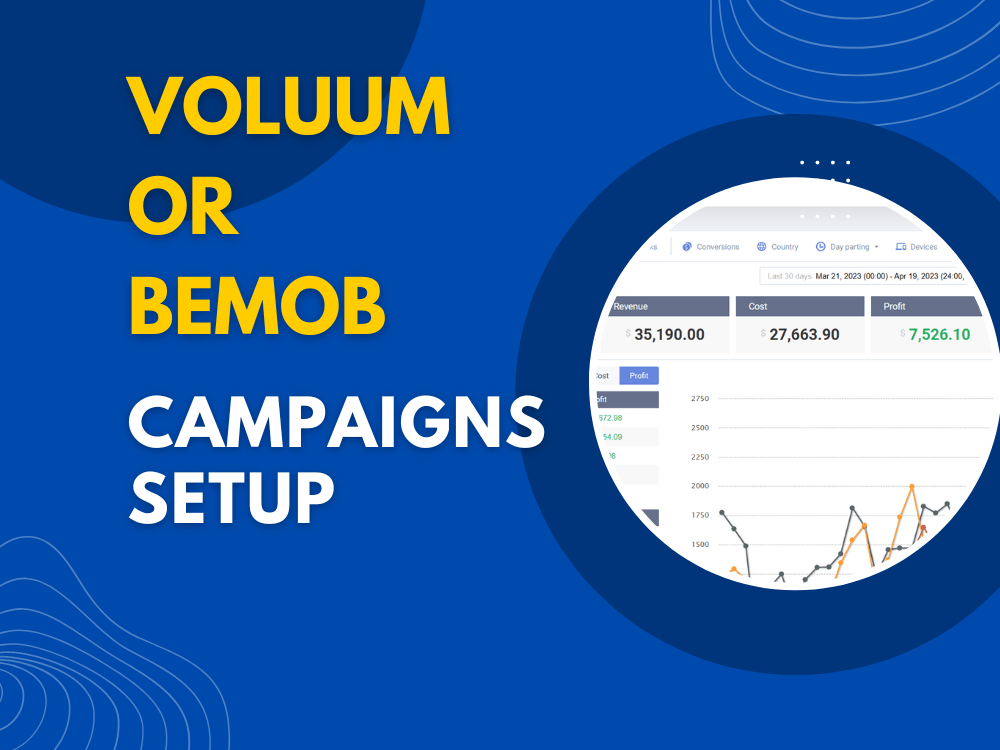



Nkechinyere –
Fantastic experience with this freelancer! He expertly set up our Voluum tracking campaign for CPA marketing. His thorough understanding of the platform and attention to detail ensured that our tracking was seamless and accurate.
Ya –
Exceptional work on setting up our Bemob tracking campaign! This freelancer was highly knowledgeable and efficient, handling everything from initial setup to advanced tracking configurations.
Faiza –
Highly satisfied with the freelancer’s work on our Bemob tracking campaign. His provided a comprehensive setup that covered all our needs for CPA and affiliate marketing tracking. His expertise helped us understand key metrics and optimize our campaigns more effectively.
Aishatu –
Impressed with the quality of service provided by this freelancer! They took charge of our Voluum tracking setup with professionalism and precision. The campaign setup was flawless, and their insights into optimizing our tracking for better performance were spot-on.